With the recent demise of the Stage 2 plugin for Cinema 4D, the need has arisen for me to choose a new option for creating renders for clients. This isn’t a choice I’m particularly happy to have to make, as I’ve previously explained, but my last post was the one for complaining, this one will be a technical overview of the current state of my options. This is sort of a light blog post, because I have multiple projects that are taking up a lot of my time today.
In terms of requirements, I have few. Whether or not the program does real-time visualization is of little concern to me. It might be nice to have, but it’s not really necessary. I’m a little torn on the recurring lower cost vs. one bigtime cost difference – but as technology marches on, that’s likely an inevitability anyway. (What’s the difference between paying for Word 1.0, 2.0, 3.0, 4.0, 5.0…and so on, ad infinitum vs just paying a subscription fee? Other than you can choose when to upgrade and skip versions if they don’t have things you need, which is nice, but it’s getting critical to stay current in today’s world of transitioning software off older, more insecure libraries. (and away from 32-bit architecture, older and less secure hardware calls, etc) However, this tends to break backward compatibility.*
Other requirements: it needs to have a consistently-updated library of entertainment lighting fixtures, be able to accept imports of major 3D file formats, support my SpaceMouse – only one of the greatest tools for doing 3D and CAD work ever – and perhaps the most important component of all, the renders that it produces need to be of exceptional quality, particularly with regard to materials. Primarily, I’d like to find an engine that supports bump or normal mapping. Lighting-wise, the haze needs to be non-uniform and have a Perlin-noise-like texture to it, and it needs to move for animations. Lighting beams should have appropriate levels of bloom and lens flare, and physically-accurate inverse square law for falloff, but this should be adjustable because lighting engines that try to do this do not take into account how differently our eyes can see lighting levels from scene to scene. Gags like fire and CO2 are nice to have, but not necessarily a must-have. Animatable crowds and performers are also nice to have, but again, not absolutely necessary. Exportable depth maps would be…nice. As for paperwork…I don’t care. I have Vectorworks to do my paperwork, and it does this task sufficiently well that I don’t feel like I need to have advanced abilities in that area.
With all this in mind, who are the contenders?
Capture
The original lighting visualizer that I purchased way back when I started doing renders and plots for Alan Jackson back in the day. They’ve recently upped their materials, and it shows:
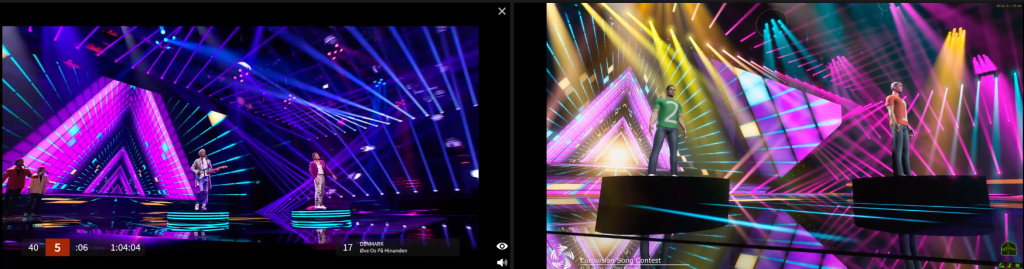
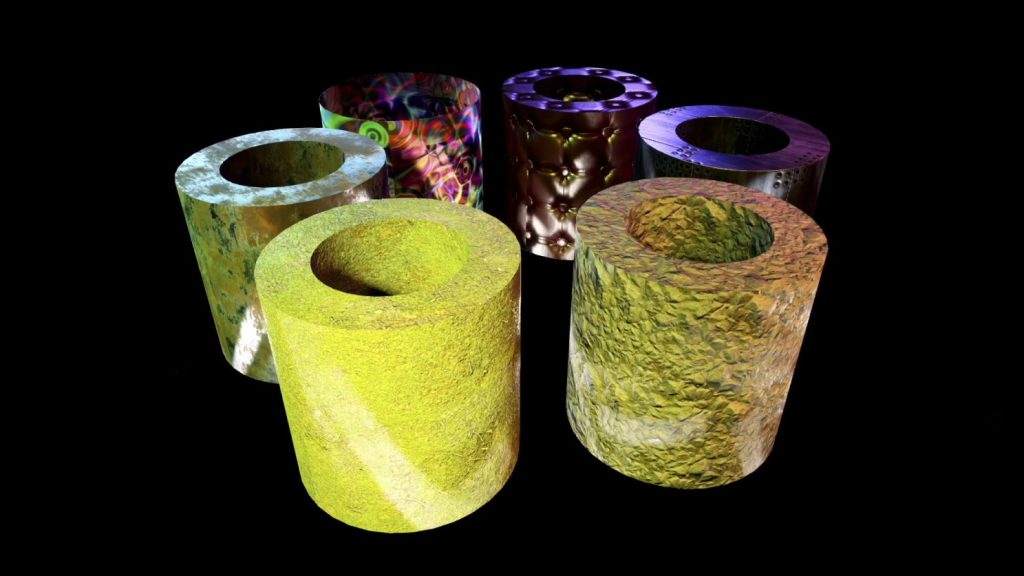

That last one is from Christian Jackson, an excellent designer that I’m sorry to say I’ve never had the pleasure to meet in person or talk to much. He posted this image on reddit, specifically to show off how good the renders looked, so I think it’s okay if I use it here for that purpose. But if Christian runs across this and doesn’t want me to use it, drop me a line and I’ll take it down, and then we can be lighting friends.**
So, Capture does a decent job of rendering, particularly in the newer versions. I like the advanced capabilities of its materials engine, and the price is right. It’s also software that I’ve used before, and it ticks many of the boxes. My friend from the Upside-Down Alex thinks it looks “fake”. I’m not sure that I completely agree with his assessment, but I can certainly see some things I’d improve. In particular, I think the glow around light emitters is a bit too pronounced, and their people models are notoriously terrible…like, my two year old could draw a more convincing person terrible. It really calls for an import of a good-looking person model. Moving onto…
Depence2
Depence started out (as near as I can tell) as a visualizer for water-based attractions, like World of Color at Disney or the large-scale fountain displays at the Bellagio in Las Vegas. It’s big, it’s complicated, and it’s expensive. Since its inception, it’s gradually grown to encompass more than just water and fountain visualization, and now does lighting, lasers, fire, fog, and sparks, as well. It is by far the most expensive option there is, with a combined cost of the Animation, Lighting, and Show Control package clocking in at a whopping $8,798. Special FX and lasers will set you back additional $2,645. Don’t ask how much the fountain module costs…it’s almost as much as those two numbers combined.




Now, for that price, you get quite a lot – it’s a turnkey solution, with advanced graphics capabilities, and if your show needs to visualize pyro or lasers or other special effects in any meaningful way, Depence might be worth a look…if it’ll make you money. For me, the extreme cost of ownership knocks it off the list.
Carbon for Unreal
This is an interesting entry. Probably the most recent addition to the world of lighting renderers / previsualizers (lots of overlap happening in the last few years there, as hardware has gotten better / hotter / more expensive). Carbon is an add-on for the Unreal Engine, which is not necessarily designed to do lighting previz, but which has baked into its fundamental nature all of the tech you’d want if you were going to build a base program to do that – since gaming needs good lighting. Carbon ticks all of the boxes for what I need, especially its advanced materials engine, shaders, and volumetric lighting effects. It claims to have excellent import / export from Vectorworks, but I haven’t seen how well that works in practice, and Vectorworks is somewhat notorious for having poor exports to other programs. The video showing it working is pretty slick:
The rendering looks very good, as well, and the performance looks to be pretty real-time. Now, I have a fairly beefy machine for renders these days, so that isn’t much of a concern, but it’s good to know that the code is optimized. Pricing-wise, Carbon is at the upper end of the spectrum, with Design Edition costing $1,199 per year, after an initial $1,800 investment. In terms of usability, Carbon probably comes in near the bottom, with the developer of the software cautioning me over email that I shouldn’t “put pressure on myself to do nice renders the first day you have it”. On the flip side, Unreal can visualize just about anything, and isn’t necessarily limited in the way that some other visualizers might be in terms of new effects, or animations. There’s also the advantage of a huge library of user content just sitting there ready to be added to projects, which could potentially save some time in setting up scenes, but I suspect the number of times this might really come in handy could be somewhat less than people imagine it will be. One thing I’m a fan of in the other lighting design packages is the ability to aim lights around and create some fairly nice looks without a console. As someone without a physical desk of my own (I might own one in the future, but at the moment, it’s not really a big priority for me, and finding the space would be difficult) it’s been nice to be able to have a little controller built into the Stage 2 environment by which I can make nice looks within Cinema without a console. I’d have to run some separate console software with Carbon, which is…okay, I guess, but I’d prefer not to.
The look of the haze is a little smooth, I’m not sure if it’s possible to change that texturing. It’s possible to “fake” the look a bit with an overlay of some generated Perlin noise and a blend mode, that’s not really the best way to do it, and it takes more work.
Carbon remains a solid entry, in my view. Next is…
L8
Not much to say about this company…because I can’t really find very much about the company. I’m sure Alex could tell me more, because he’s a dealer of this software. They make a very nice product, and it looks fairly easy to use. It also boasts some of the best performance of any of the visualizers, with pretty high framerates even when doing really complicated math. The renders look very nice, too. I have vague memories of some lighting visualization software long ago that advertised itself as having pretty insane frame rates under extremely heavy computational loads by adding hundreds of moving lights doing a figure eight in a big room, with the camera moving around and the FPS not dropping below like….60. It was impressive for the time, but I can’t remember if it was L8. Doesn’t matter. Anyway, L8 comes with a lot of nice features, including extremely realistic lighting effects, confetti that lands and stays on the deck (fancy) and a nice library of moving characters. The renders look quite good:
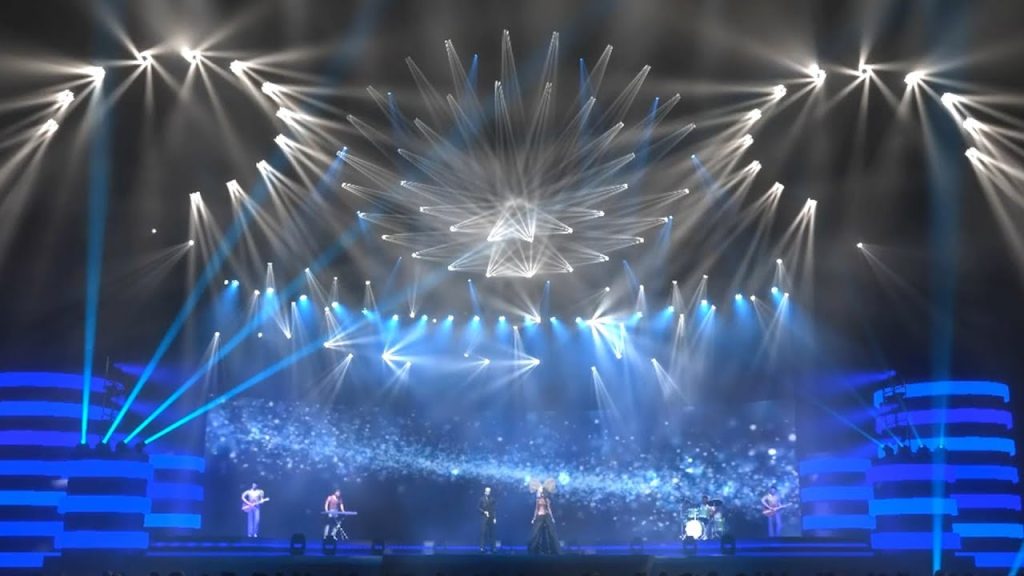
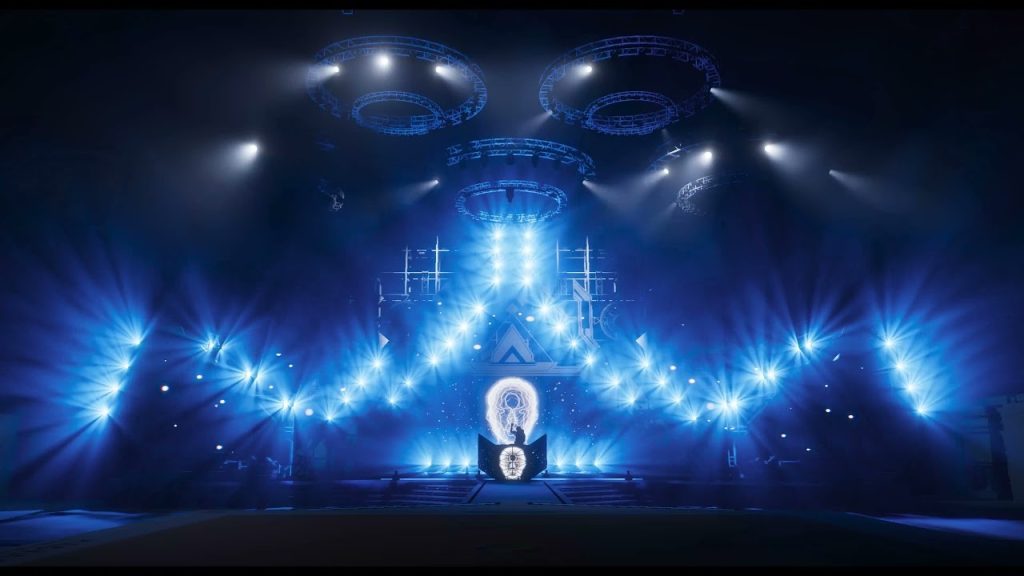
They do not currently offer a subscription license, and the information on their website is extremely sparse and doesn’t offer much in the way of information about how they plan on doing their licensing in the future. In fact, about all you can do on their site is buy the software, upgrade the software, and download the software. There is really not much more information available.
WYSIWYG
The granddaddy (not the grandma. *slow clap*) of them all, WYSIWYG started as LXMOV many, many years ago when dimmer racks consisted of tanks of saltwater and we burned rocks to create light. Okay, so it’s not quite that old, but the current iteration has roots going all the way back to 1992 with Robert Bell going to work at the CBC, combining CAD routines, auto-numbering, and some basic 2D beam information. Soon thereafter he updated the software to include 3D beam visualization, and the rest is history. (Fascinating history, actually, if you’d like to go have a look.) WYSIWYG strikes me as more of a plotting and paperwork program that happens to do visuals, though I’m sure CAST would take issue with that. And in fact, the software is capable of creating some nice renders.

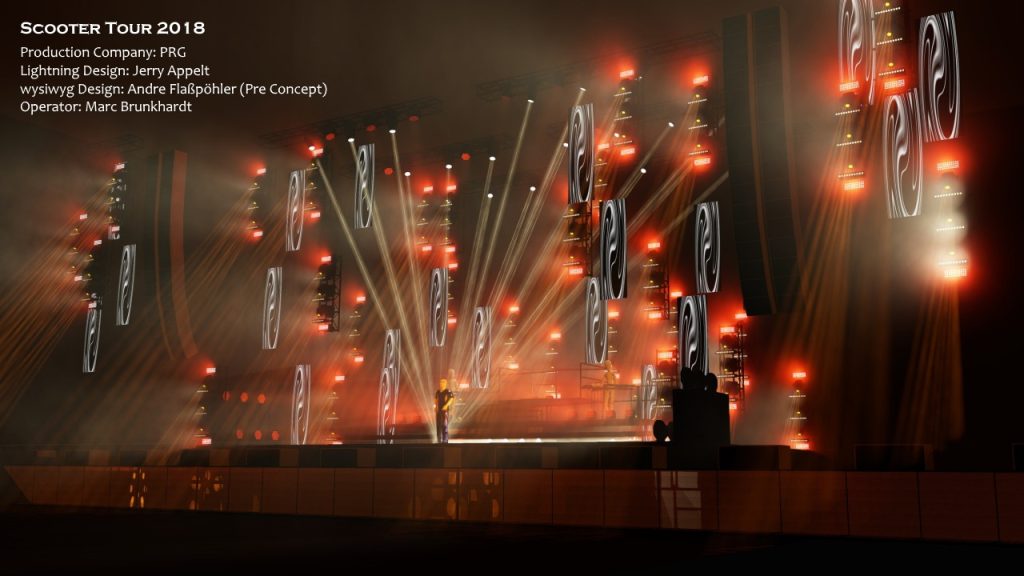
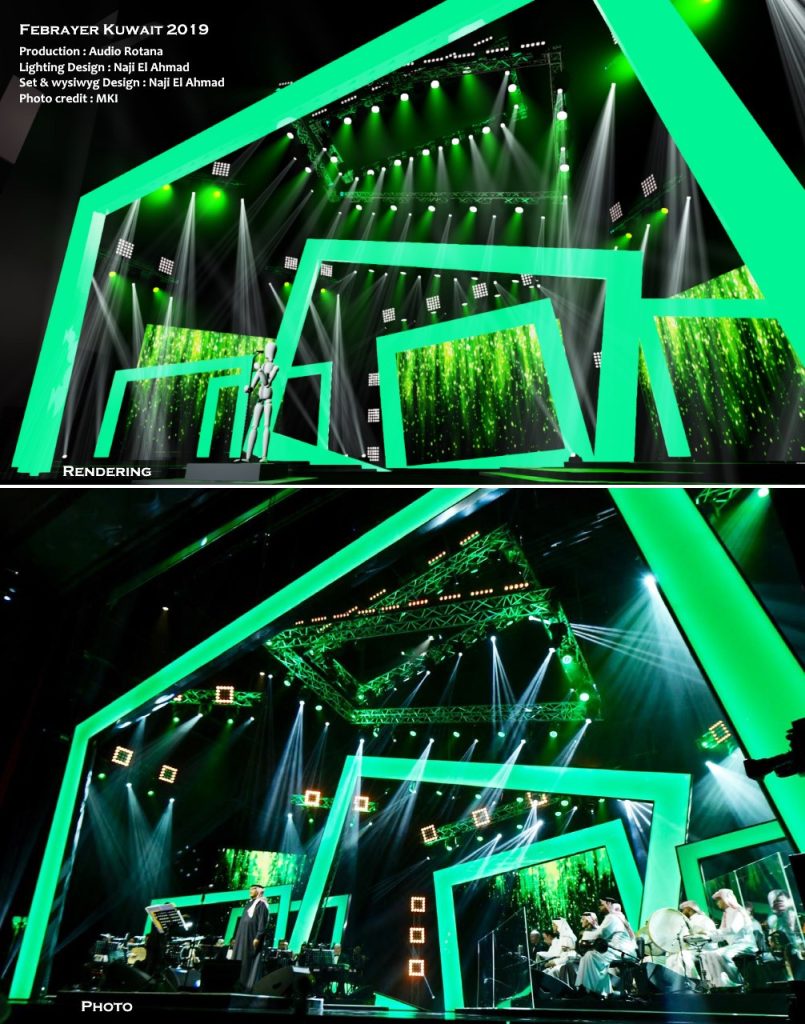
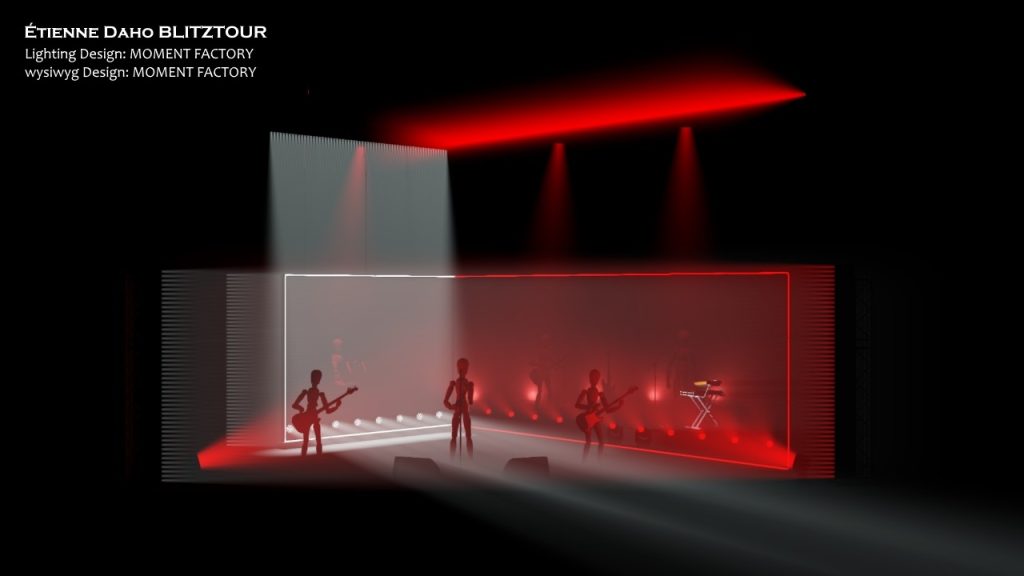


While these renders are okay, I don’t think they’re great. There’s an extreme smoothness to the haze that I find off-putting, because in real life haze does not work that way, and the surfaces all seem very smooth without much in the way of texturing. WYG introduced normal maps back in R44 so I find it slightly odd that nobody seems to be making much use of them? Interesting. I actually used WYG back in the day when I worked for the Church of Satan in Des Moines, but I really only used it as a plot reference. I didn’t have the option which would let me do cool renders, and anyway, I didn’t have a computer capable of doing them at the time. I do like the built-in controller that they showcase in their videos…that’s something I think I’ll really end up missing from Stage. However, what I think WYG’s lighting engine is geared toward is a live previz environment. To me, it looks like the lighting engine is optimized for FPS performance. Nothing wrong with that, but realtime performance isn’t a priority for me. Cost-wise, WYG is comparable to the others on this list.
So, where does this leave us? For me, the choice comes down to either Carbon or L8. I like the look of the renders, I like the materials engines, and for L8, I like the non-uniformity of the haze. Carbon looks great and has some really advanced materials options. If the haze can be made non-uniform, I’d strongly consider it. For now, I’m going to defer this decision until after the release of Unreal 5 so I can see some of the new things that Carbon is working on.
* It’s probably also the case that some software companies, like Vectorworks, simply don’t care very much about maintaining backward compatibility.)
** I hope.